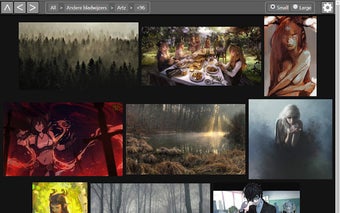How to Browse Through Your Bookmarked Images
Browsing through your bookmarked images is not easy. There are two approaches: bookmarking on the site itself and adding the domain in your browser. Neither of them is user-friendly.
The first approach is to visit the website directly and add the bookmark to the page. This will allow you to access images through a direct link. The second one is to add the domain name directly in your browser and have the images displayed in your browser.
You can use the extension to browse through your bookmarks and add them to the browser, so you can access images from any website through a link in the browser. You can also make a contribution.
The extension comes with built-in support for popular websites such as DeviantArt, Twitter, Instagram, Reddit, Pixiv and a few more. If you don't have an account on any of the sites, please consider making a contribution.